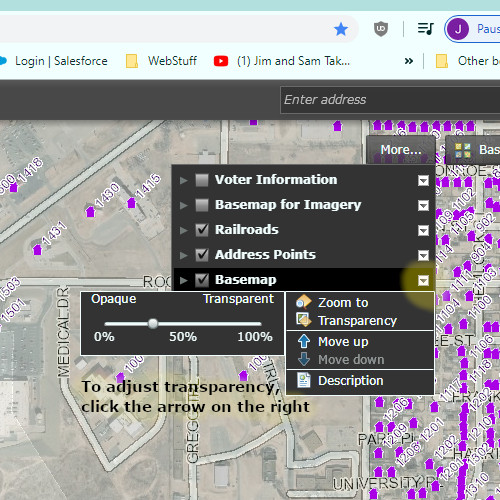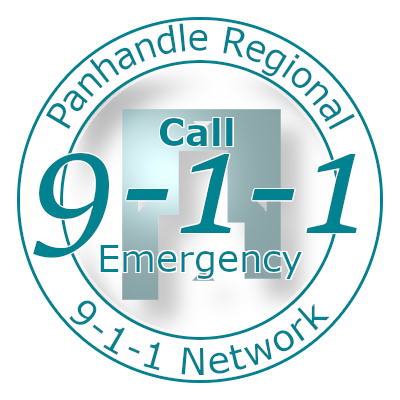Turning Layers On or Off and Adjusting Transparency
Turn layers on or off by clicking on 'More...' in the top right corner. Layers must be checked in order for them to be visible on the map. The arrows on the left indicate that there are sub-layers that must also be checked to be visible.
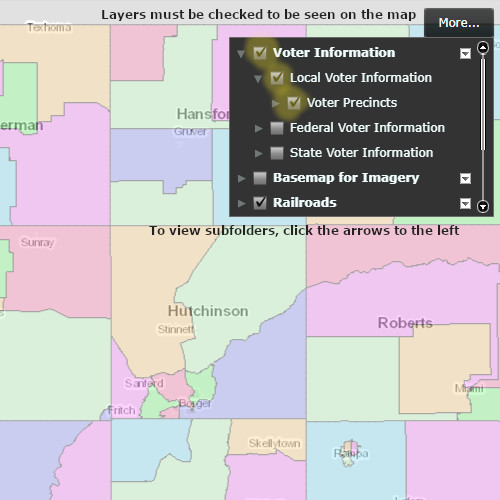
To view the aerial imagery at all scales, unselect 'basemap,' then check the box next to 'Basemap for Imagery.'
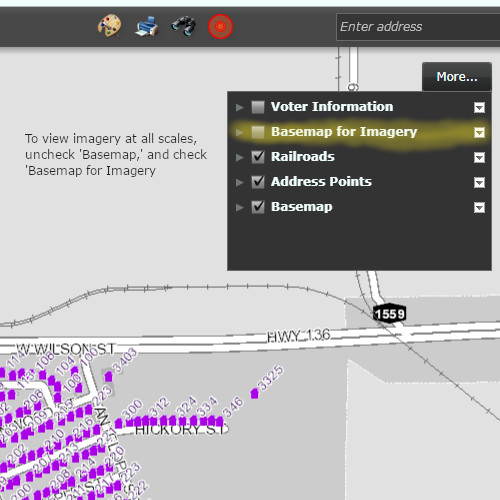
To adjust the transparency of a layer, click the dropdown arrow on the right side of the table of contents, then click transparency and adjust the slider appropriately.